 When using devices that you want to manage via an Internet Based Management Point you need to keep in mind some things that will change in the way the Configuration Manager client interacts with your Configuration Manager 2012 site. With this blog I would explain what to expect when using internet based Configuration Manager 2012 clients.
When using devices that you want to manage via an Internet Based Management Point you need to keep in mind some things that will change in the way the Configuration Manager client interacts with your Configuration Manager 2012 site. With this blog I would explain what to expect when using internet based Configuration Manager 2012 clients.
At a customer we have configured the laptops to be managed via the Internet Based Management Point and a distribution point that is allowing Internet connections. All clients are configured with the FQDN of the internet-based MP and are communicating okay with the Connection Type set to “Currently Internet” when connecting via the Internet.
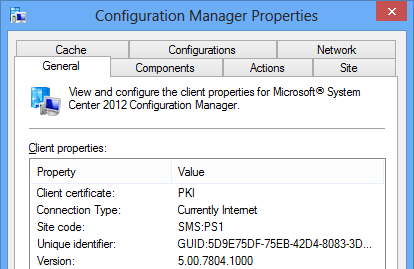
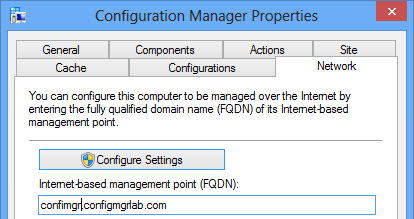
If the same laptop is connected to the corporate LAN, the ConfigMgr client Connection Type is switched to “Currently Intranet”, the assigned management point is pointing to one of the local (intranet) MPs and also communicating fine. So that’s all good and nice to see that the Clients detects the environment of which it’s in.
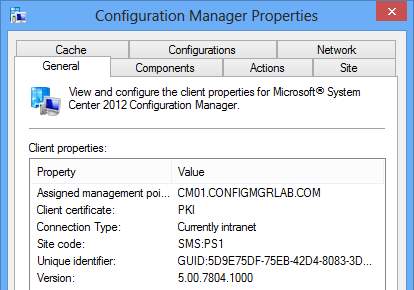
If for some reason the you want to (re)discover the site using the Find site option in the Configuration Manager client properties when connected to the Intranet the ConfigMgr client reports “Configuration Manager did not find a site to manage this client” and “Attempt to auto discover site has failed. Error 0X40002” in the smscliui.log. When having issues discovering the site, have a look in the smscliui.log, clientlocation.log and locationservices.log to troubleshoot or to see what is going wrong.
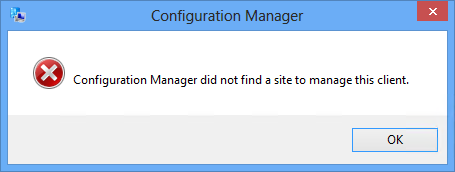
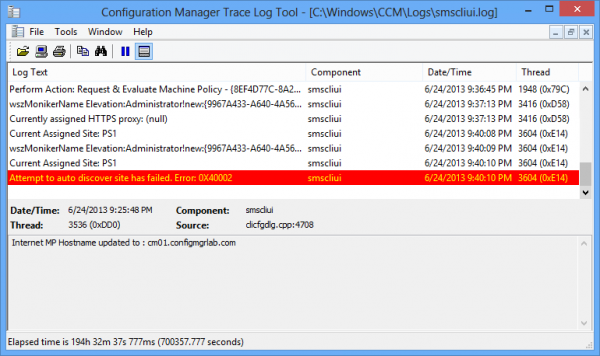
If you are still connected to the Intranet and you remove the FQDN of the Internet-based MP it is working fine. It seems it is as design because of the fact that automatic discovery of the site is not supported with “internet only” clients or clients that are connector through the Internet, as stated here and confirmed by the PG.
So if you want to discover the site be sure to temporary remove the FQDN of the Internet-based Management Point. J Being on the Internet the Find Site option is disabled by default.
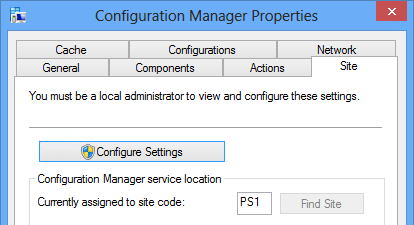
Hope this helps..



Hi Peter, Thank you for the nice article. I had a question for the IBCM clients. Is there a way to configure IBCM clients to connect to their regional Internet based MP, DP systems.
how does IBCM clients to the Internet based MP,DP in their Geographic Region. Ee want to setup Multiple IBCM site systems for North America, EMEA and APAC. (Single Primary Site scenario). Is their any built in functionality within SCCM 2012 Client that will force the APAC region IBCM clients to download Policy from the Internet based MP, DP in APAC region.
Hi George,
Good question, I think you are able to do so but it is hardcoded in your configmgr client. In the site tab of your client you are able to add the FQDN of a management point.
Cheers,
Peter