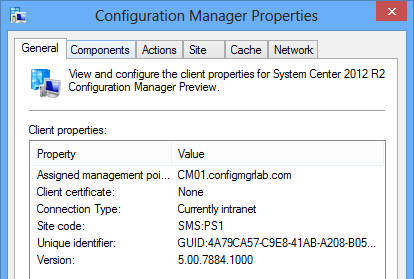 Since the preview release of Configuration Manager 2012 R2 earlier this week I found finally some time to look around and see what is changed and added in this release. The next couple of blogs I want to point out and test some new or renewed features that may be helpful.
Since the preview release of Configuration Manager 2012 R2 earlier this week I found finally some time to look around and see what is changed and added in this release. The next couple of blogs I want to point out and test some new or renewed features that may be helpful.
This blog I would like to dedicate some of the new Configuration Manager 2012 Client features. First the ability to first remove the existing Configuration Manager client before reinstalling it on a devices and secondly the ability to view the Resultant Client Settings.
When installing the client manually you are able to see the first new addition. As from R2 you are able to first uninstall the Configuration Manager 2012 Client when choosing to always reinstall the Configuration Manager client in the wizard. Choosing this option might result in extra network traffic between the clients and Configuration Manager site servers.
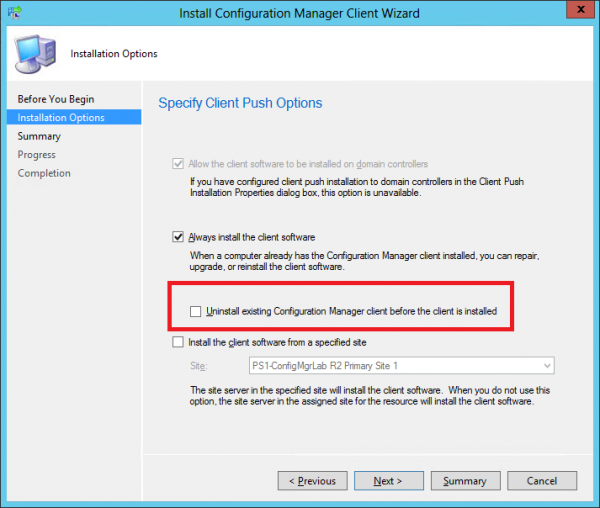
When you do not want to repair the Configuration Manager client and you want to completely reinstall the client by choosing the uninstall option you can monitor in c:windowsccmsetuplog the client.msi_uninstall.log and you will see that the removal is completed successfully. Nice to see this option appear in the Configuration Manager console, now I use Orchestrator to completely remove and reinstall the Configuration Manager client, if needed.
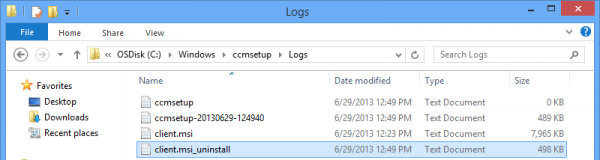
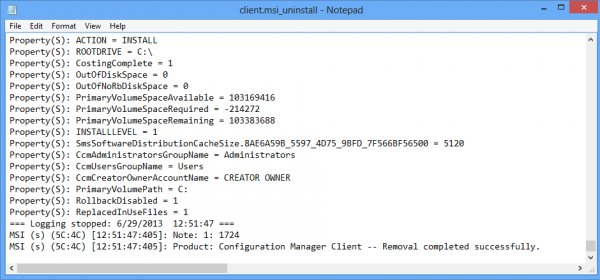
Another new and very welcome feature is the Resultant Client Settings feature. With the Resultant Client Settings you are able to view the client settings that are applied on a Client Device. If for instance a client is a member of more than one Collection where different client settings are deployed, you might apply conflicting settings depending on the Priority of the client settings. With R2 you are now (finally) able to see the resultant set of client settings that are applied for a client device.
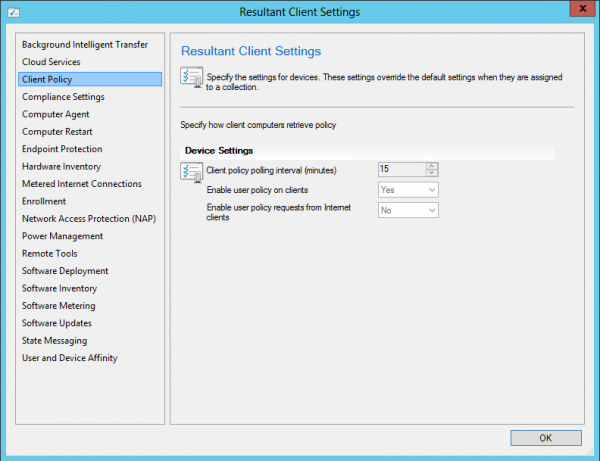
Next time more really cool new additions!


