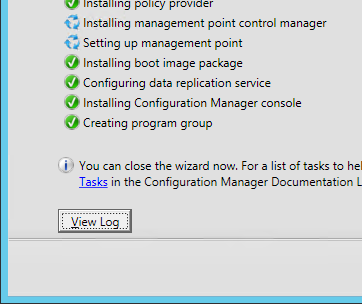 Wow, seems like ages ago that Wally Mead was at our Windows Management User Group Netherlands meeting back in November. During this Friday Afternoon Drink Wally talked about the new release 2 of Configuration Manager 2012. One of his sessions was a live upgrade of Configuration Manager 2012 SP1 to Configuration Manager 2012 R2. During the live upgrade and Wally shared his knwoledge about how to prepare and perform an upgrade to Configuration Manager 2012 R2. One of his tips and tricks which I wanted to share with you and was I still on my to-do list was about closing the install screen to early.
Wow, seems like ages ago that Wally Mead was at our Windows Management User Group Netherlands meeting back in November. During this Friday Afternoon Drink Wally talked about the new release 2 of Configuration Manager 2012. One of his sessions was a live upgrade of Configuration Manager 2012 SP1 to Configuration Manager 2012 R2. During the live upgrade and Wally shared his knwoledge about how to prepare and perform an upgrade to Configuration Manager 2012 R2. One of his tips and tricks which I wanted to share with you and was I still on my to-do list was about closing the install screen to early.
I think (hope) that the most of you know it already, if not see what can happen.
If you read the screen it states that “You can close the wizard now.” and the close button is enabled. Do not close the screen!
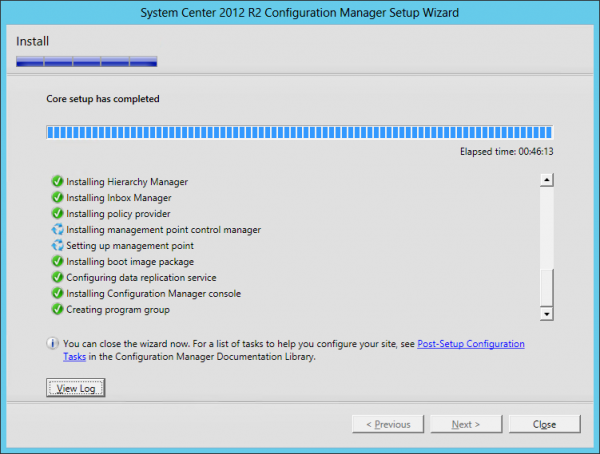
What can happen is the following: In the background al lot of components are installed and configured. If there is an issue with the installation of a component or service and the installation fails, you won’t see it directly with the Setup Wizard closed. You will eventually notice that something is wrong and you need to dig into the status messages or even the log files. You can prevent this by just leaving the installation screen open and watch everything “go green”.
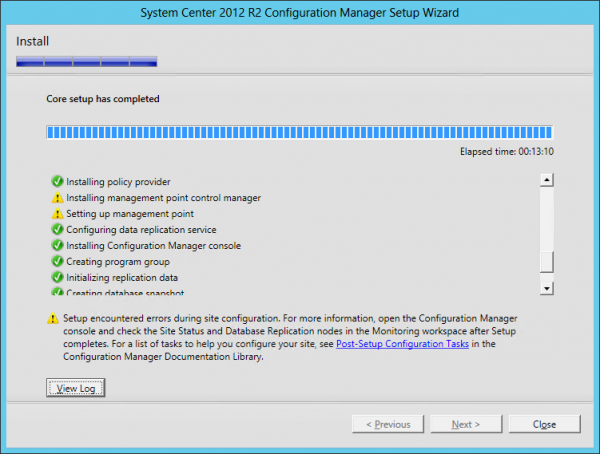
So if we wait until the installation is finished we see a figure like below, and always view the installation log (C:\ConfigMgrSetup.log) to be sure that all components are installed correctly.
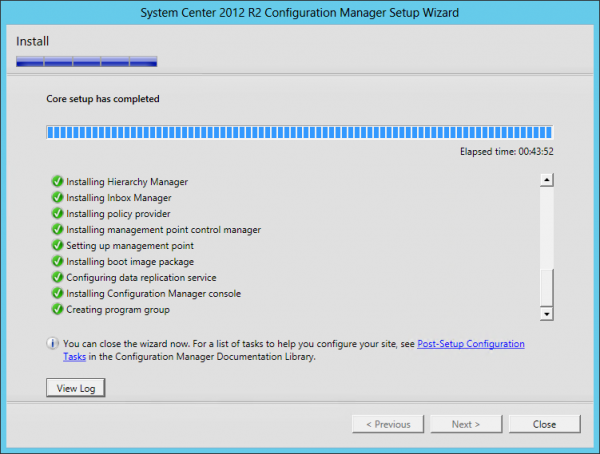
Till next time!


