Last MMS back in May I presented a sponsor session of Parallels together with Danny Knox from Parallels about securing Mac OS X devices with Configuration Manager and the Parallels Mac Management plugin for Configuration Manager. With the Parallels Mac Management (PMM) plugin you are able to deploy mobileconfig files to your Mac OS X devices to secure them.
You can create your mobileconfig files yourself with with the Apple Configurator or you can download them from resources available to the public / community.
One of the sources are the Security Technical Implementation Guides (STIGs) provided by the Department of Defense. Today there are STIGs available for Mac OX 10.6 – 10.12, the STIGs exist of a release memo and a ZIP file the actual mobileconfig files which you can import via PMM. The ZIP file holds also an implementation guide with an explanation of every setting that can be managed with the mobileconfig files.
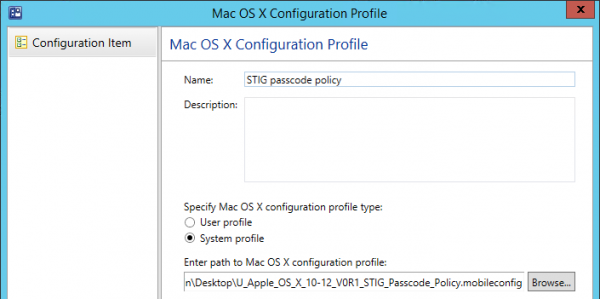
Besides the STIGS the Mac OS X benchmarks of the Center of Internet Security (CIS) are also a really good source, you will be able to learn how to get values of preferences and how to configure those. (read more here about using CI to configure preferences) If you do not have PMM the CIS benchmarks are very handy!
Last but not least the National Cyber Security Center of the UK shares configurable items in Mac OS X 10.12 here.
Both sources have information on much more operating systems, software, hardware or services than just Mac OS X. Be sure to check all three out, also when for instance managing Office and Windows!
Thanks Danny for sharing!
If you also have resources to share? Please leave a message below this blog and I will add it to this blog.


