 Exciting times in the Microsoft Enterprise Mobility Suite space! Microsoft switched the support for Conditional Access for Skype for Business on. Earlier this year the MAM enabled Skype for Business Apps were released so as from now we have a complete story around securing Skype for Business on mobile devices.
Exciting times in the Microsoft Enterprise Mobility Suite space! Microsoft switched the support for Conditional Access for Skype for Business on. Earlier this year the MAM enabled Skype for Business Apps were released so as from now we have a complete story around securing Skype for Business on mobile devices.
Conditional Access for Skype for Business is available for Intune standalone and Intune connected to Configuration Manager (hybrid).
Conditional Access for Skype for Business can be enabled from the Policy > Conditional Access node in the Microsoft Intune admin portal. Currently Conditional Access support is only available for the iOS and Android apps.
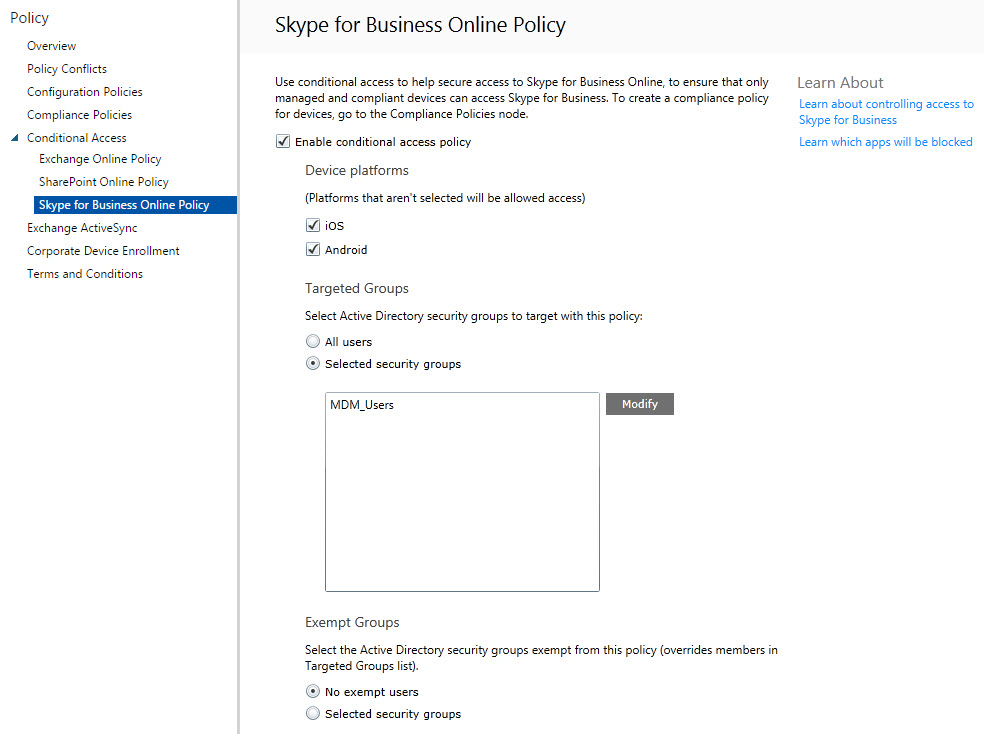
So when we enroll and are compliant we are able to connect to the Skype for Business Online with the MAM enabled Skype for Business App. Like Conditional Access for Exchange (Online) and SharePoint Online works only for users in the targeted groups, or just use all users. So when enabling the policy mentioned here, access to Skype for Business is refused since the device is not compliant!
While testing this error was not (yet) self-explaining since I did not have Modern Authentication enabled on my tenant, but in the Company Portal you will see that the client is not compliant so the user/helpdesk should know what to do 😉
 |
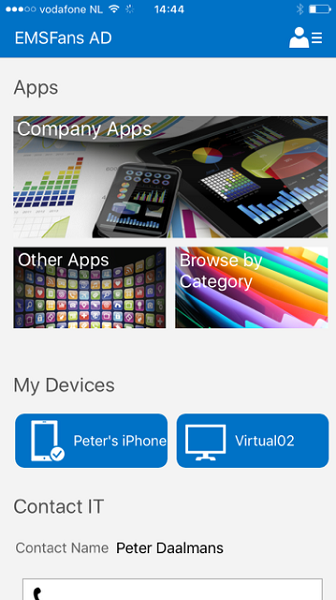 |
After remediating the compliance issue, access to Skype for Business is allowed;
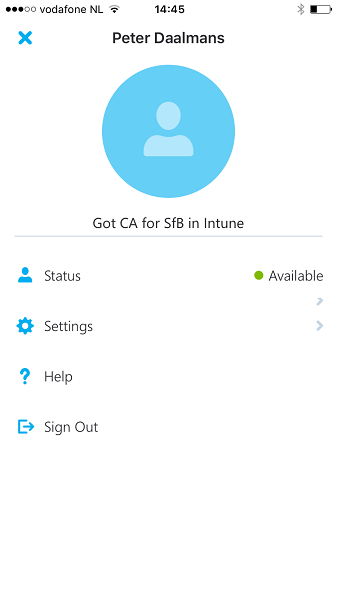
Till later!



Hi!
I am testing this policy on an iOS device. I got Modern Auth enabled for my tenant. I have a compliance policy and CA for Skype for Business Online setup in Intune. However I am able to login to skype application on iOS device without any restriction. help!