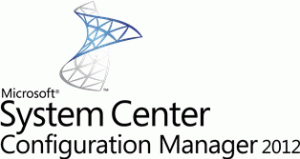 While being on holiday I have some time to write another blog in the “The features of Configuration Manager 2012 overview”-series, this time I like to write about some less know features like Out-of-Band Management and Power Management and one of the changed features Remote Control.
While being on holiday I have some time to write another blog in the “The features of Configuration Manager 2012 overview”-series, this time I like to write about some less know features like Out-of-Band Management and Power Management and one of the changed features Remote Control.
Out-of-Band Management
With Out-of-Band Management in Configuration Manager 2012 you are able to connect to a computer’s Active Management Technology (AMT) management controller when a computer is turned off, in hibernation mode or unresponsive via the operating system. You find Active Management Technology support into Intel vPro chipset versions.
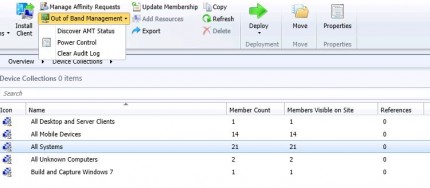
Out-Of-Band Management in Configuration Manager adds functionality to the in-band management based on the Client Server principle. When a by Configuration Manager managed computer does not function right or the operating system is corrupt or not available, you can use Out-of-Band Management to get control again by booting in PXE and deploying a new Operating System without getting local access to the computer.
With Out-of-Band management you are able to perform the following tasks:
- Powering on or powering off one or more computers for maintenance or when a computer is unresponsive
- If a computer is not functioning in the right way, you are able to boot the computer from a locally connected device or booting by PXE so Configuration Manager can reimage the computer.
- Changing BIOS settings on a selected computer.
- Booting into a command line based operating system to run commands, repair utilities, or diagnostic applications.
- Using wake on LAN to be able to deploy scheduled software of software updates deployments.
To secure out-of-band management, you are able to configure 802.1X for wired and wireless configurations, you can also use unauthenticated wired connections. Out-of-band management also supports:
- Auditing of selected Active Management Technology features.
- Different power states, to help conserve power consumption and get a grip to it.
- Storing up to 4096 bytes of ASCII characters in Active Management Technology in the nonvolatile random access memory of the management controller.
Power Management
In Configuration Manager 2007R3 the new Power Management feature was introduced. The Power Management feature is in Configuration Manager 2012 fully integrated and gives you the ability to manage and monitor the power consumption of your client computers in your environment. With the reporting features you are able to analyze your power consumption.
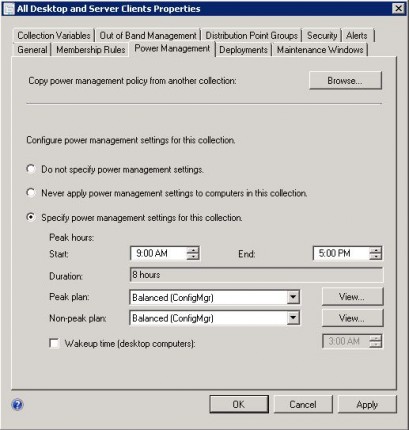
Based on Device Collections you are able to define different Power Management policies. For instance you are able to define different Power Settings for working hours or nonworking hours per collection of computers. This way you are able to force computers to shut down during nonbusiness hours or you can define a policy for a collection of computers that are allowed to be turned on for 24hours a day.
Define your peak and non peak plans for each collection by setting options shown in the next figure.

Remote Control
The Remote Control feature allows the support department to remotely control a user’s computer to help the user or troubleshoot issues. Where the ability to send a CTRL+ALT+DEL command was removed in Configuration Manager 2007, is this feature back in remote control. In the SMS 2003 version of remote control was a big security leak which made people able to “hijack” or use a session from where the remote session was broken or lost. With the enhanced Remote Control security features in Configuration Manager 2012 this is not possible anymore.
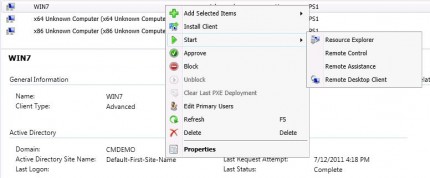
To read earlier blogs in this series of blogs see the following links:
- The features of Configuration Manager 2012 overview – part 1
- The features of Configuration Manager 2012 overview – part 2
- The features of Configuration Manager 2012 overview – part 3
- The features of Configuration Manager 2012 overview – part 4
- The features of Configuration Manager 2012 overview – part 5



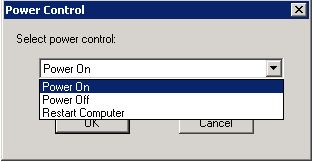
Hi there,
Would you give a brief guide on how the certificates should be confirmed and if you use an internal CA, how this certificate can be put on the client? I have ordered your book too!