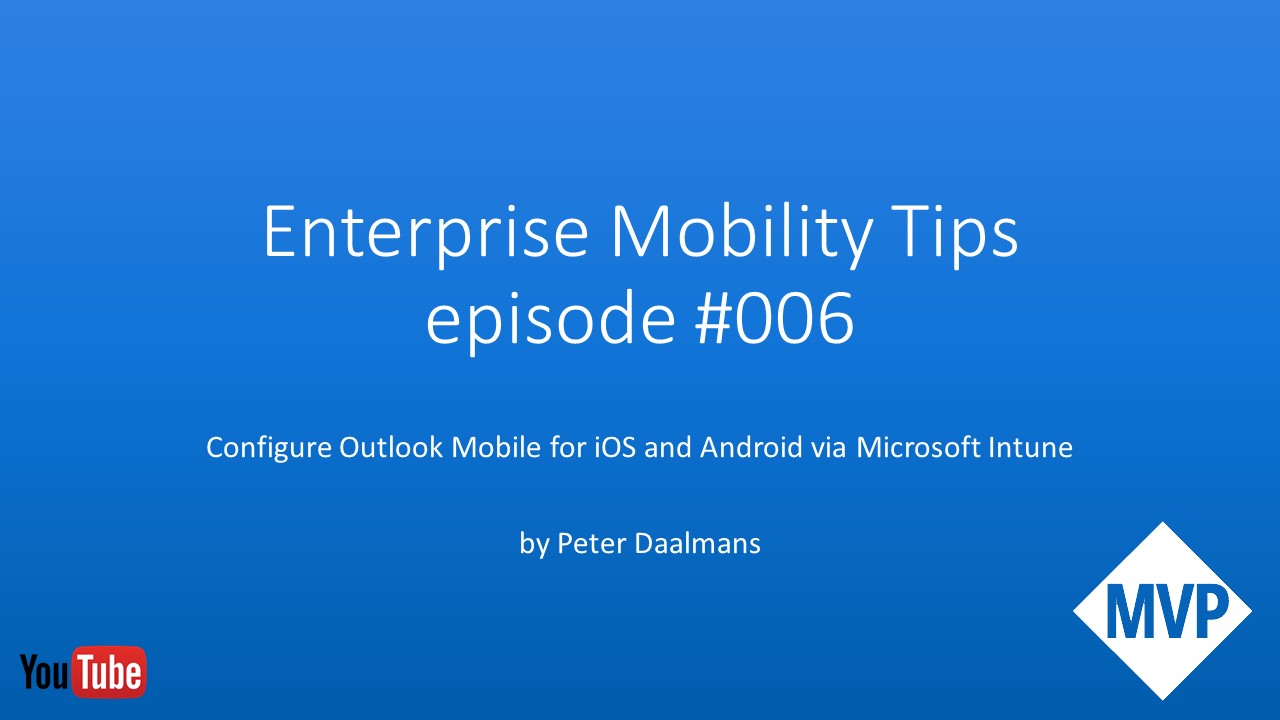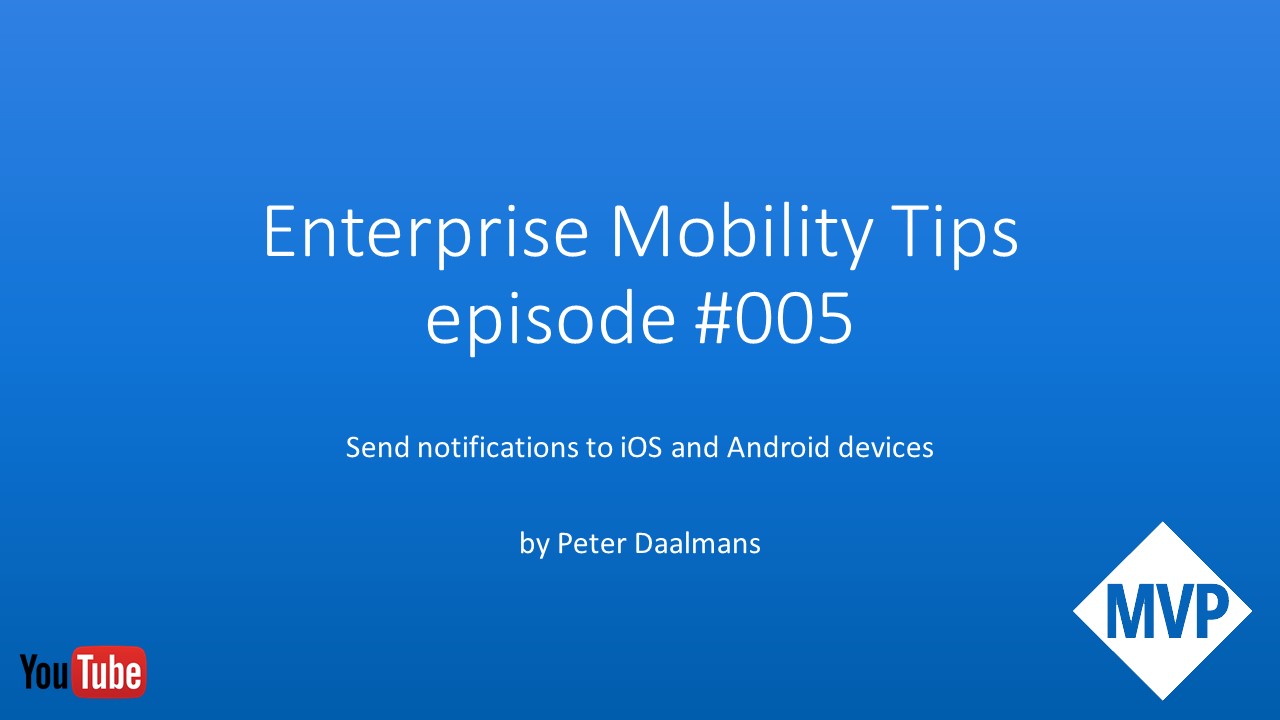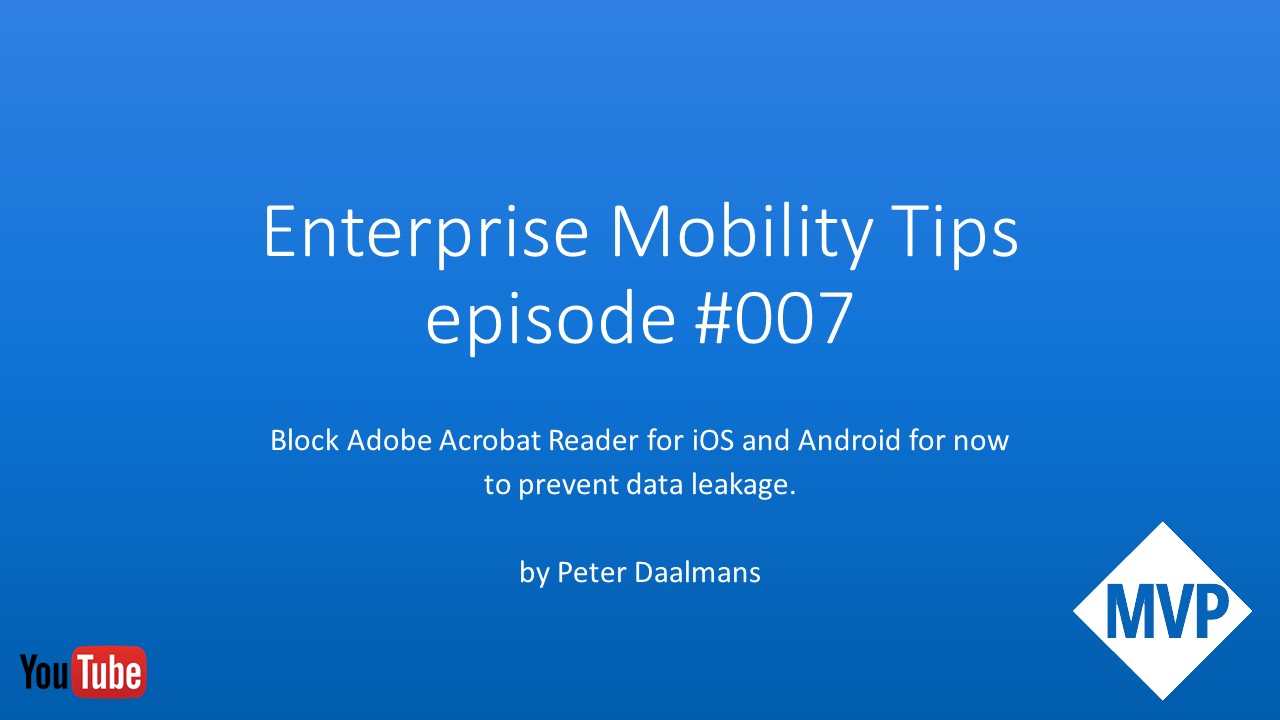Recently another pretty cool feature has been added to Microsoft Intune. Now you are able to pre-configure the Outlook app so that for instance the users go not have to enable the Contacts Sync anymore themselves.
Besides some general configuration options like, the contact sync, focused inbox, notifications, external recipient mail tips, external images and so on, you are also able to pick and choose the fields you allow to be synchronized to the contacts app of the devices.

In this video I will show you how to configure it and how the end-user experience will look like. Configuring Outlook will work for both on Outlook on managed devices and on devices that are not managed.
If you want to know more about this new feature have a look at the links below also shared in the video.
Let me know if you have tips/topics you want to see or if you want to add your own tips to this channel!
Also make sure you subscribe to my new Enterprise Mobility Tips YouTube channel!
Thank you and till soon!