Since this week Microsoft Intune supports Mobile App Configuration Policies which allows you to configure settings in an application that you are deploying via Microsoft Intune. The must be enabled to support App Configuration via MDM but does not have to be the Intune SDK integrated.
On this page you see the MAM enabled apps for Intune, on the same page I will also create references to apps that support Mobile App Configuration soon!
So how does this works? Like said, first of all the App needs to support Mobile App Configuration policies. Most of the MDM vendors have different ways of configuring the settings but Microsoft Intune uses a XML format to set the configuration.
In this example I will use Foldr that can be managed via different MDM vendors, like described here.
What we need to do is add the following XML code to the new Mobile App Configuration Policy like shown below.
<dict>
<key>appMode</key>
<integer>1</integer>
<key>serverURL</key>
<string>foldr.configmgrlab.com</string>
<key>requirePIN</key>
<false />
<key>requirePassword</key>
<false />
<key>requireSecurityOnWake</key>
<false />
</dict>
Next we need to add the application to Microsoft Intune and deploy it. While deploying the app you are able to associate the Mobile App Configuration Policy to the deployment.
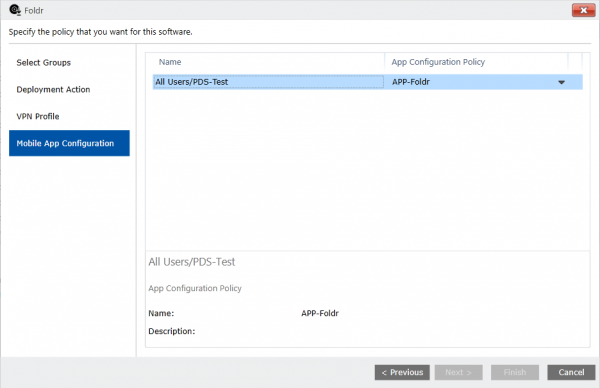
After installing the App we are able to see that the URL is preconfigured.
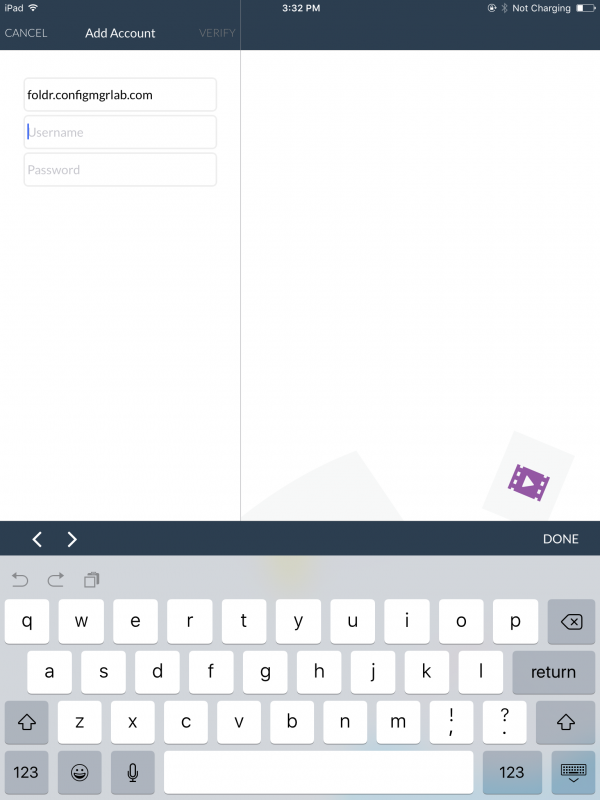
In the next period I will try to gather information about more of these apps that are enabled for Mobile App Configuration policies and add them to the catalog of the MAM apps.
Stay tuned!



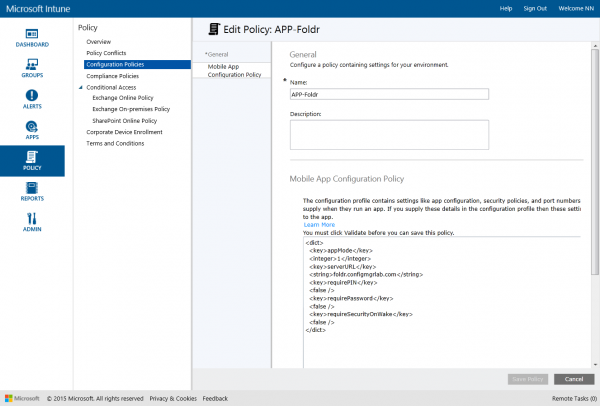
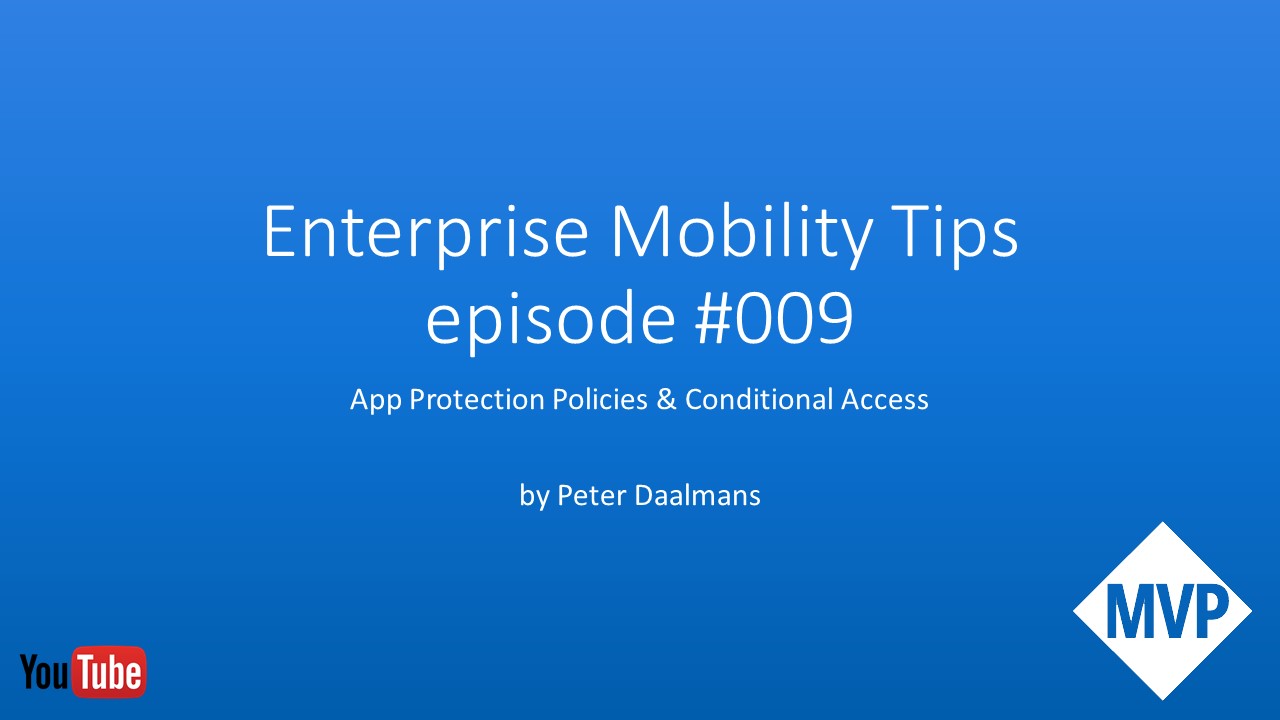
Hi, thanks for the guide. I have been trying to add and deploy a few apps via Intune so that other colleagues / clients in my company can access them easily. I have been following various guides on mobile app configuration policy but I am constantly stopped by the same issue – finding the correct XML property lists to use in the policy so that the app can be deployed properly. I understand people use Xcode on a MAC or IPCU but that is no longer available. I have spent a lot of time researching but cannot find the right program or solution to get the correct XML property lists for any apps. I am using Windows. Please could you give me some insight as to how I may do this? Thanks.
App configuration must be supported by the app itself.. Not many apps do support it though.. Not sure how it exactly works from development perspective.
Hi, Thanks for the guide. I have been configured App configuration successfully for iOS. However, I don’t know how to configure App configuration for Android like iOS. Could you guide me, please?
How do we access the configuration through an iOS App ? Will this be a part of NSUserDefaults or a new plist file ?