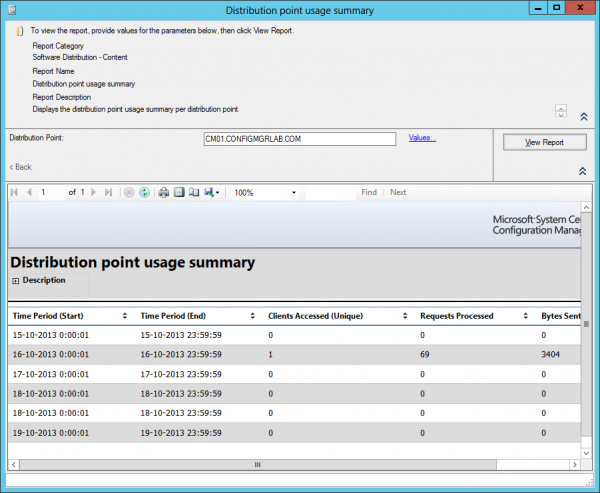 Last week we had the pleasure to host Wally Mead at our Windows Management User Group Netherlands meeting. While Wally was showing the new Distribution Point Usage reports within Configuration Manager 2012 R2 one of the attendees asked is the usage of the Cloud Based DPs also could be reported with this new report.
Last week we had the pleasure to host Wally Mead at our Windows Management User Group Netherlands meeting. While Wally was showing the new Distribution Point Usage reports within Configuration Manager 2012 R2 one of the attendees asked is the usage of the Cloud Based DPs also could be reported with this new report.
After getting some feedback from the guys responsible for the feature Wally shared the answer. Unfortunately Microsoft does not support reporting usage data of cloud DPs in the Distribution point usage report, same counts for the Windows Intune based distribution point. For real cloud DPs though, you can use the monitoring feature in Windows Azure like shown below.
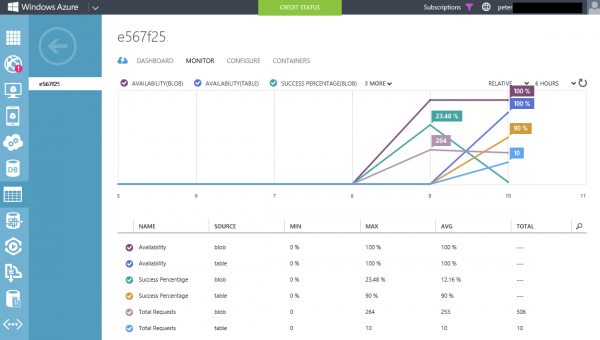
To be able to show this information, logon to Windows Azure, go to Storage, click on your storage that is created while adding the Cloud DP in Configuration Manager. Click on Monitor to see the default views of 6 hours, 24 hours or 7 days. In the Configure tab you are able to enable and tune the monitoring feature for your needs.
For Windows Intune distribution points (manage.microsoft.com) no way of getting information like available on the Distribution Point Usage reports is available.
If you feel that you need also to be able to report usage data of the cloud based DPs on Windows Azure or on the DP on Windows Intune, please let me know below or via email. I will make sure that the feedback will be shared with Wally so that he is able to share it with his colleagues within the Enterprise Client Management product team as requested by Wally.


