 Nice title huh? 😉 There are admins in the world that have installed a Central Administration Site because they had a Central Site in ConfigMgr 2007 and they thought they needed one now also. Most of the organizations that use ConfigMgr 2012 do not need a CAS at all since for instance a single Primary Site can support up to 100.000 clients. While writing a chapter about the migration feature for an upcoming ConfigMgr 2012 R2 book, I came across a scenario that would allow you to migrate your ConfigMgr 2012 hierarchy to a single Primary Site. So if you unnecessary made your ConfigMgr 2012 environment to complex by installing a CAS you are now able to easily move your hierarchy to a single Primary Site using the migration feature. Look here for some information about when to install a CAS.
Nice title huh? 😉 There are admins in the world that have installed a Central Administration Site because they had a Central Site in ConfigMgr 2007 and they thought they needed one now also. Most of the organizations that use ConfigMgr 2012 do not need a CAS at all since for instance a single Primary Site can support up to 100.000 clients. While writing a chapter about the migration feature for an upcoming ConfigMgr 2012 R2 book, I came across a scenario that would allow you to migrate your ConfigMgr 2012 hierarchy to a single Primary Site. So if you unnecessary made your ConfigMgr 2012 environment to complex by installing a CAS you are now able to easily move your hierarchy to a single Primary Site using the migration feature. Look here for some information about when to install a CAS.
The migration feature within ConfigMgr 2012 SP1 or R2 is allowing you to migrate objects from a source ConfigMgr 2012 SP1/R2 hierarchy to a target ConfigMgr 2012 SP1 or R2 hierarchy or Primary Site. In my lab environment I have a Central Administration Site, called CAS (on CM00) and a Primary Site, called PS1 (on CM01).
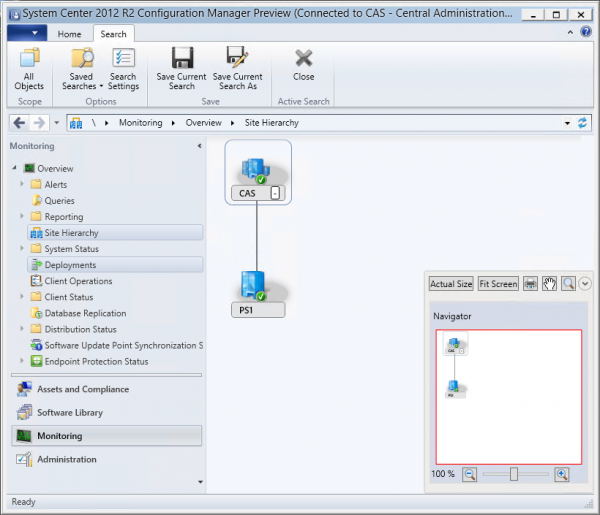
The new Primary Site is called PS4 (on CM02) and I want to migrate all content of the source hierarchy to the brand new PS4 Primary Site. What you need to do is the following, go on the Primary Site Server for the site PS1 to the Migration node and configure the Source Hierarchy that points in this case to my CAS site server (eq; cm00.configmgrlab.com). All relevant data of the source hierarchy will be gathered and available for you to migrate to the new standalone Primary Site.
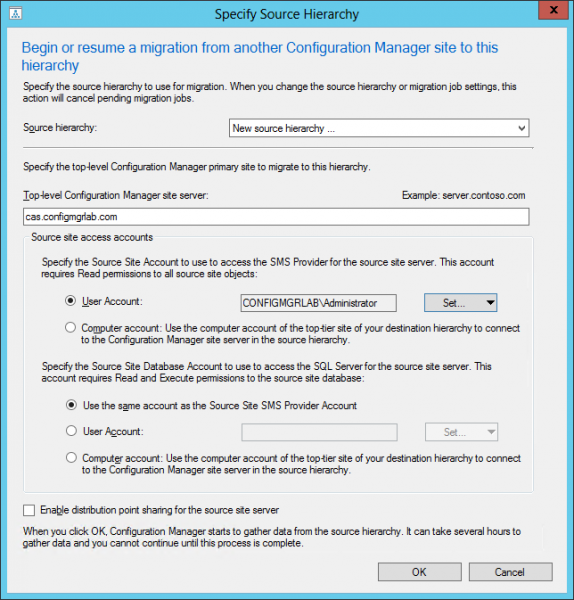
After the gathering process has been finished you see that the site server of the CAS is discovered together with all the objects that can be migrated. When you already used this feature in the RTM version of ConfigMgr 2012 to migrate a source ConfigMgr 2007 hierarchy or read about it in my earlier blogs about this feature you will notice that not all primary sites are discovered but only the CAS is reported as a source hierarchy.
When you enable the option to share the distribution points the distribution point on the primary site server cm01 is discovered and can be shared with the new standalone Primary Site.
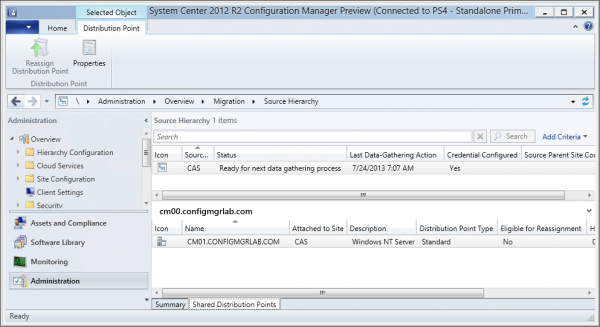
The reason why only the CAS is reported is that all migratable data is considered as Global Data within the ConfigMgr 2012 hierarchy. So there is no reason to also report the Primary Site. When configuring the Source Hierarchy to gather the information from the child primary site you will receive an error that you need to specify a valid central site or standalone primary site. Objects that can be migrated are the following:
- Packages + Advertisements
- Task Sequences
- Collections
- Applications + Deployments
- Global Conditions
- App-V Virtual Environments
- Software Update (Packages, Templates, Groups, Deployments, Automatic Deployment Rules)
- Operating System Deployment (Boot Images, Driver Packages, Drivers, Images, OS Installers, Task Sequences)
- Configuration Baselines + Items + Deployments
- Asset Intelligence (catalog, hardware requirements, user-def categories)
- Software Metering Rules
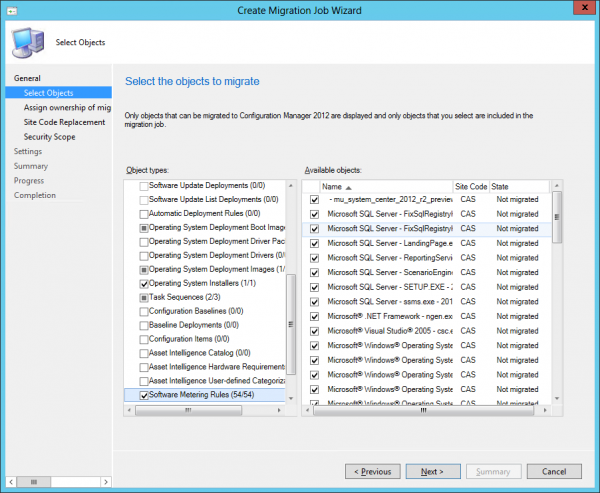
While migrating the objects you are able to assign the content to the destination site and replace the site codes in the collection queries. After all the content is migrated to the new Primary Site you are able to push the ConfigMgr 2012 clients from the new Primary Site to the devices.
You may need to keep the following in mind:
- Place your Package Source share on a Distributed File Share. This way you do not need to reconfigure the package source of the migrated objects
- Reassign the distribution points to the new site or distribute all of the content to new Distribution Point Groups. (only standalone distribution points are supported)
- Always test your migration steps in a lab environment.
- After migrating all the content remove the source hierarchy from your standalone Primary Site and uninstall the old ConfigMgr hierarchy.
- Remigration of changed objects is supported.
- Reinstall secondary sites if necessary



Hi Peter, in this scenario as agents migrate to the new hierarchy which has only one primary site?
Yes to one Primary Site.
On this portion “What you need to do is the following, go on the Primary Site Server for the site PS1” did you mean to type go on the primary site PS4?
Thanks!