 As a Consultant I often need to connect with my own company laptop to a network of the customer, from there I want to of course manage their Configuration Manager 2012 environment via my locally installed Configuration Manager Console. But this is not always working, a quick workaround and note to myself 😉
As a Consultant I often need to connect with my own company laptop to a network of the customer, from there I want to of course manage their Configuration Manager 2012 environment via my locally installed Configuration Manager Console. But this is not always working, a quick workaround and note to myself 😉
In most cases when I start the Console using the “Run as different User” method I receive the error “The security database on the server does not have a computer account for this workstation trust relationship.”, which is true because my laptop is a member of a different domain.
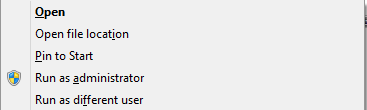

One solution for this problem is use the runas command while starting for instance the command box in which you can start the Configuration Manager Console.
- runas /netonly /user:domain-cust.localpeter cmd
- Provide password
- Start the console from <drive>:Program FilesMicrosoft Configuration ManagerAdminConsolebinMicrosoft.ConfigurationManager.exe and connect to the site you want to connect to.
A better solution is to create a Shortcut with the following target:
- C:WindowsSystem32runas.exe /user: domain-cust.localpeter /netonly /noprofile “C:Program Files (x86)Microsoft Configuration ManagerAdminConsolebinMicrosoft.ConfigurationManagement.exe”

- Provide password
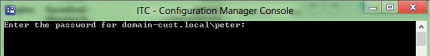
- Supply the right site to connect
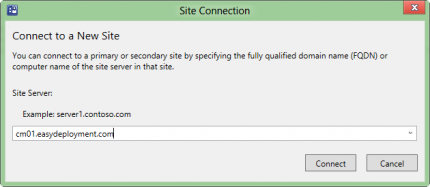
Till next time



Deceptively simple but very effective in a multi domain environment. Thanks for the tip
Hi,
How do you install your SCCM console without specifying any site ?
I have installed mine but the /noprofile doesn’t seem to make it as it always tried to connect to the first entered site I specify during installation.
Thanks
Hello Peter.
Thanks for this post. This helps me a lot.
I connected to server on untrusted (domain) SCCM but I`m not able to see Reports in console. Is it normal ?
Regards