 In my last blog I configured the Exchange Server Connector in Configuration Manager 2012 RC1 to connect to an Hosted Exchange 2010 environment in Office 365. Today I want to show some interaction of Configuration Manager 2012 with Office 365 Exchange Online.
In my last blog I configured the Exchange Server Connector in Configuration Manager 2012 RC1 to connect to an Hosted Exchange 2010 environment in Office 365. Today I want to show some interaction of Configuration Manager 2012 with Office 365 Exchange Online.
Access Rules
After configuring the Exchange Server Connector you are able to create access rules for devices that are able to connect to Exchange Online in the Exchange Server Connector. You can do this as follows;
Go to the Exchange Server Connector (Administration Workspace -> Hierarchy Configuration -> Exchange Server Connectors) and retrieve the properties of the configured connector.
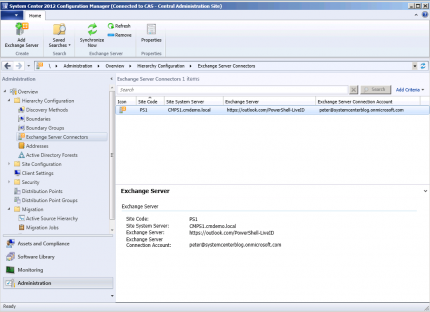
Go to the Access Rules tab and Configure a access rule for the device family Iphone with an access level of Allow access. Click on OK configure the Access Rule.
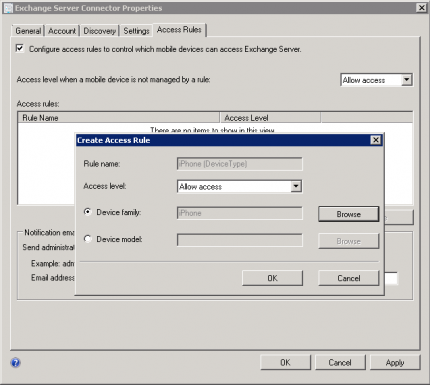
Next browse to your Exchange Online management website ( Options -> Manage My Organization – Phone & Voice) and check if the Access Rule is synchronized. In the next figure you see it is.
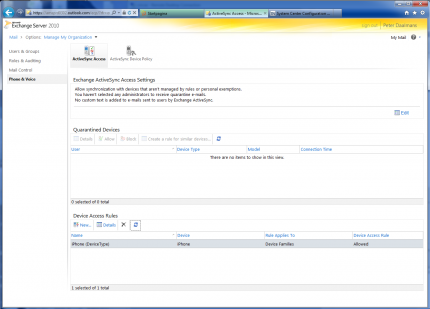
Quarantine settings
Next what you are able to configure quarantine settings. With this option any new device that is going to connect to the Exchange environment must be first approved by the (Exchange) Administrator.
Go to the Exchange Server Connector (Administration Workspace -> Hierarchy Configuration -> Exchange Server Connectors) and retrieve the properties of the configured connector. Change the Access level when a mobile device is not managed by a rule option to Quarantine.
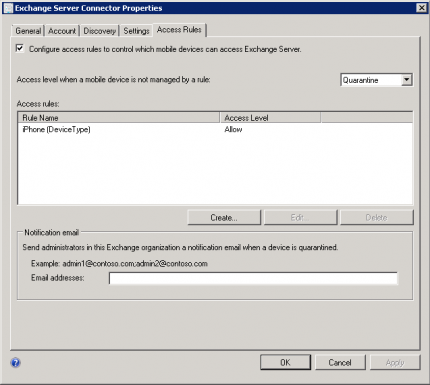
After connecting my new Nokia Lumia with Windows Phone 7.5 I received a message from Exchange ActiveSync that the telephone is in quarantine until the administrator approved access.
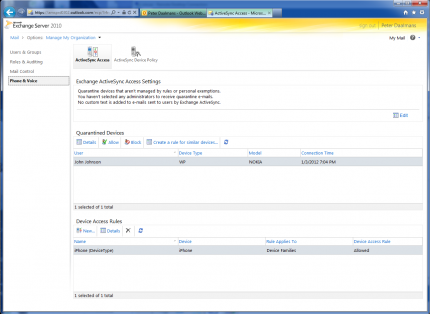
In Configuration Manager you are able to Allow or block access for this new discovered device. The option to Create a rule for similar devices won’t work since the connector won’t synchronize the rule Configuration Manager 2012. To allow all Windows Phones you should create an access rule from the Configuration Manager console.
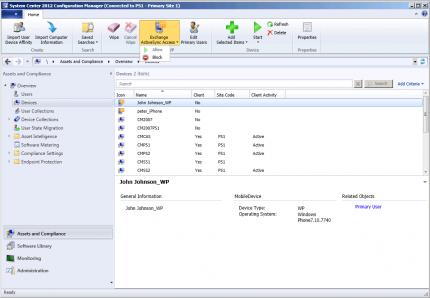
Monitoring Exchange Server Connector
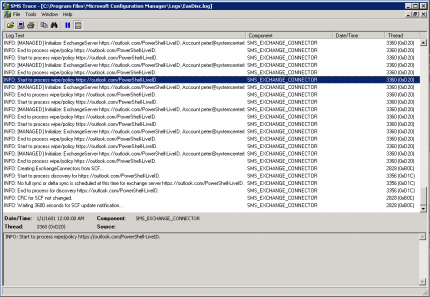
The EASDisc.Log file in the logs folder where Configuration Manager 2012 is installed can be used to see if the Exchange Server Connector still works. But you can of course also view the status messages in SMS_EXCHANGE_CONNECTOR in the Component monitoring node in the Configuration Manager Console.
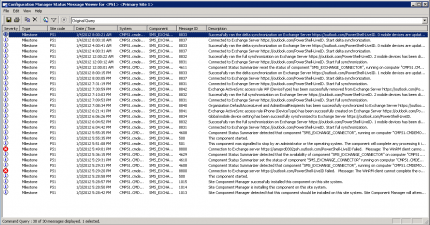
Conclusion
Another feature of Configuration Manager 2012 that rocks and enhances the ability to manage your mobile devices in the enterprise. The only thing I couldn’t find was the option to Create a rule for similar devices that are in Quarantine in the Configuration Manager console. Maybe this will be available in the RTM version.
Read more on the Exchange Server Connector and Mobile Device Management in Configuration Manager 2012 here:
- Managing mobile devices in Configuration Manager 2012 via Exchange Online (1)
- Exchange Connector in Configuration Manager 2012 revealed
- Mobile device support in Configuration Manager 2012
- CEP Configuration Manager 2012 Mobile Device Management summary
- CEP meeting #9 summary “SCCM 2012 Mobile Device Management”


