 Today another CEP session was held by Rob Vogt and Ben Shy about the System Center 2012 Configuration Manager Package Conversion Manager and the Physical 2 Virtual Migration Toolkit . Let’s see what is changed since the last session about PCM and P2V Migration Toolkit was held.
Today another CEP session was held by Rob Vogt and Ben Shy about the System Center 2012 Configuration Manager Package Conversion Manager and the Physical 2 Virtual Migration Toolkit . Let’s see what is changed since the last session about PCM and P2V Migration Toolkit was held.
Package Conversion Toolkit
First check the earlier blogs about the Package Conversion Manager and P2V:
- CEP PCM and P2V Migration Toolkit Session Summary
- Package Conversion Manager part 1: Overview
- Package Conversion Manager part 2: Converting packages
- Package Conversion Manager part 3: PCM in action (movie)
Schedule analyzing packages
In the Overview of the Package Conversion Manager node in the Configuration Manager 2012 Console you see now the “Scheduled analyze status”. This means that you are able to schedule the analyze of your classic packages in the next version of the Package Conversion Manager. You can use Run Now, Schedule or cancel from the Package Conversion Manager node.
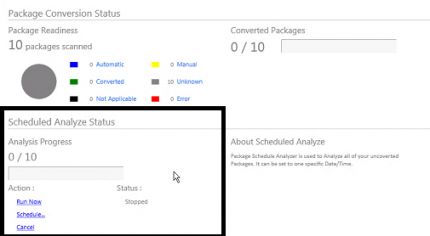
As result of the scheduled task a report is created of all the packages that are analyzed, it is in XML format.
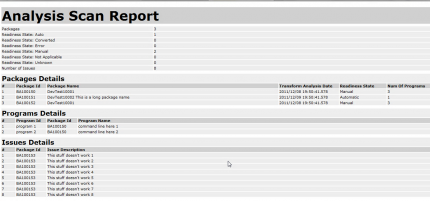
Use Fix and Convert to add requirements to the conversion, the requirements will be converted to global conditions.
Microsoft did a analyze test with 4000 packages which took about 8 hours.
Change the deployment type:
You are able to change the deployment type order while migrate and fix an application.
What’s further on the horizon:
- PCMPlugin: wrapper conversion and extensibility story for PCM (add uninstall commands in the application)
- Additional server languages next to English German, Simplified Chinese
- More collection conversions
The changes will be available before RTM time frame, so there will be probably a pre RTM release soon 😉
P2V Migration Toolkit
The next subject is P2V Migration Toolkit, check the earlier CEP session about the P2V Migration Toolkit for the general information. I will now only write down the new or updated information.
- Both 86 and 64 bit images are supported in the final release
- Support for creating a Virtualization Package
- Support for additional software packages
- Better support for prefligh checks
- Supply information computer and domain information for the new computer
P2V Support:
- Hard disks must have 63 sectors per track
- virtual hard disk requirement
- task sequence rehost wizard will block if sectors per track is not 63
- Supports maximum up to 2 TB disk size
- VHD size maximum for dynamic or differencing disk
- Free disk space: Initial p2V capture mirrors entire drive
- Destination location should have double the amount of free space to house pre-compressed VHD
- Minimum Windows 2003 SP2 or greater
- Drive encryption is not supported
- Windows 7 WAIK required for bootable media
- Next version will support the Task Sequence Designer without the Configuration Manager 2007 console
I am a fan of both! 🙂


