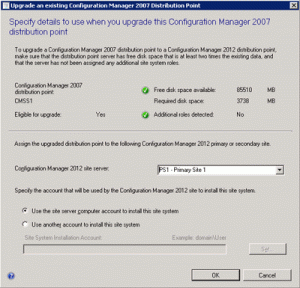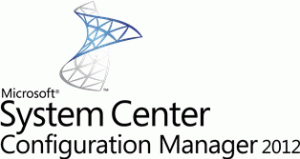 In earlier blogs I described and showed you the overall process of migrating Configuration Manager 2007 to Configuration Manager 2012. In this blog I would like to point out the great migration feature: “Automatically upgrading of Distribution Points”.
In earlier blogs I described and showed you the overall process of migrating Configuration Manager 2007 to Configuration Manager 2012. In this blog I would like to point out the great migration feature: “Automatically upgrading of Distribution Points”.
While being in the migration process you have the option to share the Configuration Manager 2007 Distribution Points with Configuration Manager 2012 instead of deploying new ones. In other words when sharing the Configuration Manager 2007 Distribution Points the content on the Distribution Points will also be available for clients that are part of the Configuration Manager 2012 hierarchy. Enabling this option is a simple step. After gathering the data of the source hierarchy it will also gather information about the Distribution Points in the source hierarchy. In the Configuration Manager 2012 Console browse to the Administrator workspace, go to the Migration node and click on Active Source Hierarchy. Next you need to select the site for which you want to share the Distribution Points and click on Share Distribution Points in the home ribbon.
When the dialog above appears hit the checkbox and click on OK. The data gathering process will start again and from now on your Configuration Manager 2012 clients can access the Distribution Point in the Configuration Manager 2012 hierarchy. After all your Configuration Manager 2007 objects are migrated to Configuration Manager 2012 and your migration period is finished you are able to upgrade the distribution point.
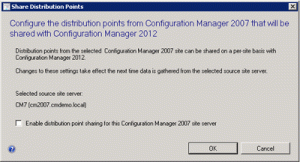
In the Configuration Manager 2012 Console browse to the Administrator workspace, go to the Migration node and click on Active Source Hierarchy. Next you need to select the site for where you enabled Distribution Point Sharing and click on Distribution Points. Select the Distribution Point, go to the home ribbon and click on Upgrade. Before upgrading the server where the Distribution Point resides will be checked if there is enough disk space available and if there are no other Configuration Manager Site Roles are present.
Depending on the size of your distribution point, it can take some hours to complete the upgrade. You see, migrating to Configuration Manager 2012 is going to be easy 🙂