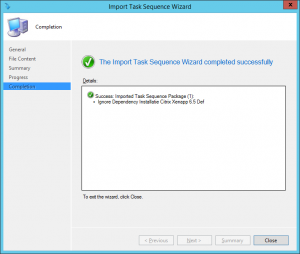While being in the process of migrating a Configuration Manager 2012 SP1 hierarchy to a new single Configuration Manager 2012 R2 Primary Site I did not want to clean up those very well working Task Sequences created with the MDT Integration plugin in Configuration Manager 2012 R2. Normally migrating MDT based task sequences with the migration feature of Configuration Manager won’t work without removing all the MDT related tasks. Today I did not want to do that because of the fact that this task sequence was using too much MDT steps and it would take me to much time to correct everything. 😉
So I looked at the Export Feature in the Configuration Manager 2012 SP1 Management Console, but unfortunately that did not work. The wizard was hanging before the actual export was started. Today Configuration Manager 2012 R2 also supports hundreds of Powershell cmdleds that allows you to do the same as in the console.
By running export-CMTaskSequence –id PS100099 –ExportFilePath d:\export\tasksequence.zip the export of the task sequence was actually happening. The ID parameter is the Task Sequence ID and the ExportFilePath parameter is the actual file you want the Task Sequence to be exported to.
Next you need to copy the ZIP file to a share that can be accessed from the new Configuration Manager 2012 R2 Console and go to the Overview >> Operating Systems >> Task Sequences node in the Software Library workspace and click on Import Taks Sequence.
You will see that there will be an import failure, since one or more dependencies are missing. When choosing Ignore Dependency you will be able to import the task sequence successfully.
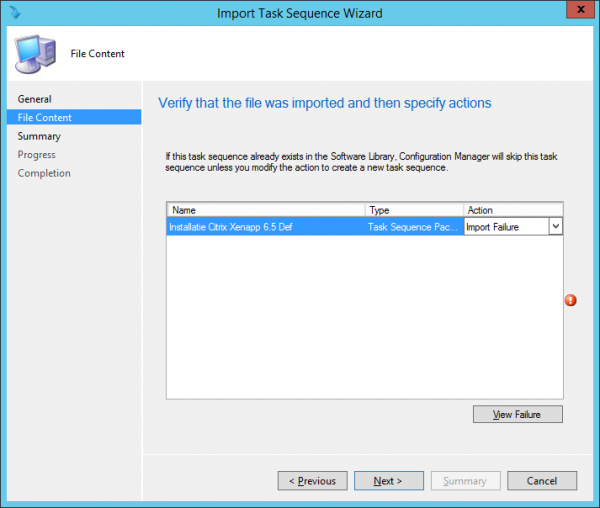
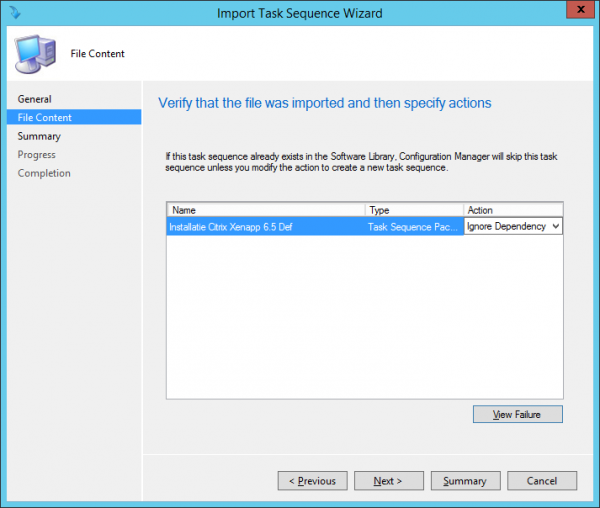
Next you need to correct the dependencies in the Task Sequence, mostly all references to the MDT related packages, software packages and applications. While adding the references to the packages again, the right program of the package is automatically selected.
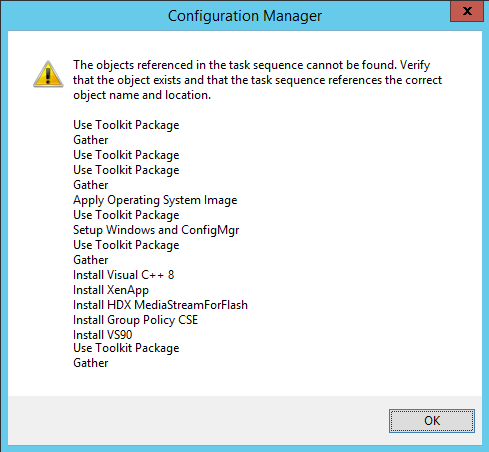
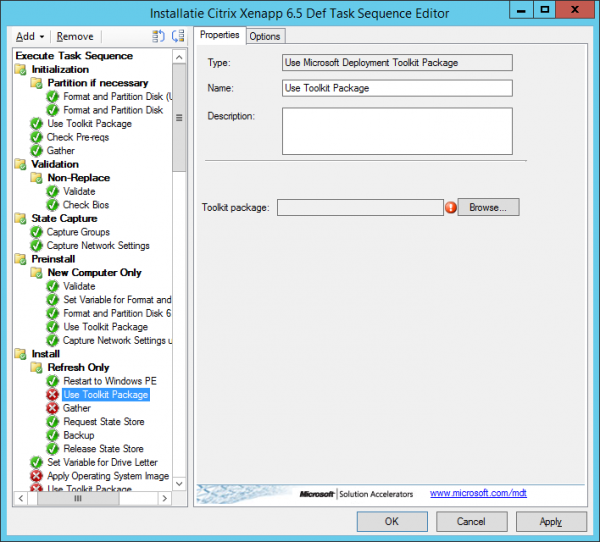
To finish up, be sure to configure the right Boot Image on the Task Sequence Properties since this is information is not imported.
Just another way when you need to migrate an MDT based Task Sequence.
Enjoy!